1654 Games

1160 Games

192 Games
767 Games
3387 Games
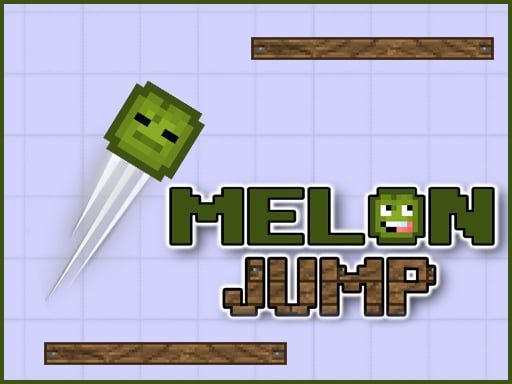
2487 Games
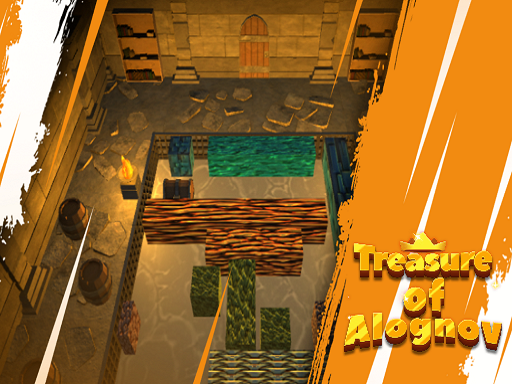
6624 Games

620 Games

2975 Games
781 Games

118 Games
1567 Games

223 Games

493 Games

194 Games
102 Games

21 Games

35 Games
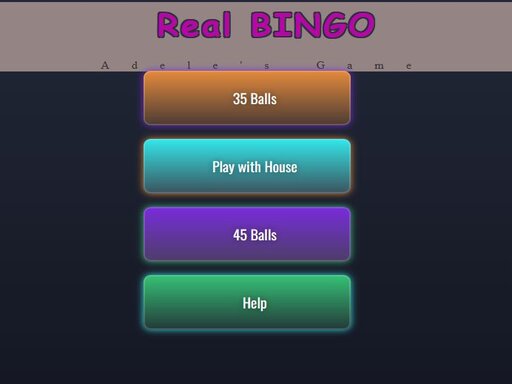
18 Games
How to Play HTML5 Games and Have Fun
HTML5 games have taken the gaming world by storm, offering an accessible, platform-independent experience that anyone with a web browser can enjoy. Whether you're new to HTML5 games or you've been playing them for years, there's always something exciting about the variety and simplicity of these games. In this article, we'll guide you through how to play HTML5 games and explore how to have fun while doing so.
What Are HTML5 Games?
HTML5 games are browser-based games developed using the latest version of HTML (HyperText Markup Language). Unlike older Flash-based games, HTML5 games do not require any additional plugins or software to run. They work natively in web browsers and can be played on virtually any device, including desktops, laptops, tablets, and smartphones.
HTML5 is an open-standard programming language that allows developers to create games with interactive graphics, audio, and even video content. This makes HTML5 an ideal platform for casual and indie game developers to bring their creations to life. Some popular examples of HTML5 games include titles like Cut the Rope, 2048, and Slither.io.
Why Are HTML5 Games So Popular?
There are several reasons why HTML5 games have become so popular:
- Accessibility: You don’t need to download or install anything to play HTML5 games. All you need is a web browser.
- Cross-Platform Play: HTML5 games work across all devices and operating systems, making it easy to play on both mobile and desktop platforms.
- Lightweight: These games don’t take up much space on your device, as they are designed to run directly from the browser.
- No Plugins Required: Unlike older Flash-based games, HTML5 games don’t require any additional plugins or software like Adobe Flash Player.
- Diverse Genres: HTML5 games come in all sorts of genres, from puzzle and platformers to multiplayer battle royales and racing games.
Now that you know a little about HTML5 games, let's dive into how to play them and, more importantly, how to enjoy them to the fullest.
How to Play HTML5 Games
- Find the Right Game
The first step in playing HTML5 games is finding one that suits your interests. There are thousands of HTML5 games available online, ranging from quick, simple puzzle games to more complex multiplayer experiences. To get started, check out some popular game sites like:
- Kongregate: A well-known platform with a large library of HTML5 games.
- Miniclip: Another popular site that offers a variety of HTML5 games, from sports to strategy.
- Armor Games: Focused on offering a mix of indie and big studio HTML5 games.
You can also find HTML5 games on various app stores like Google Play and the Apple App Store, though these may often be adapted versions of the original web games.
- Loading the Game
Once you’ve chosen a game to play, simply click the “Play” button, and the game will load directly in your browser. HTML5 games typically take just a few seconds to load, depending on your internet speed and the complexity of the game.
Most HTML5 games are designed to be intuitive. The game screen will often feature clear instructions on how to play, either through an interactive tutorial or simple text instructions. If you're playing a game with a storyline or levels, the game might also include a brief introductory scene or cinematic to set the stage.
- Using Game Controls
Game controls vary depending on the type of game you're playing. Many HTML5 games use a combination of keyboard and mouse or touch controls if you're playing on a mobile device. Here are some common control schemes you might encounter:
- Mouse: In casual games or puzzle games, you'll often use your mouse to point, click, or drag items around the screen.
- Arrow Keys/WASD: Many platformers or action games use the arrow keys or WASD for movement.
- Space Bar: This is commonly used to jump, fire, or interact with objects in the game world.
- Touchscreen Controls: On mobile devices, HTML5 games often use on-screen buttons, swipes, and gestures to control the action.
Some games may also allow you to customize the controls based on your preferences.
- Understanding the Game Mechanics
Most HTML5 games are designed with clear and easy-to-understand mechanics, so you should be able to start playing right away. However, if you encounter a more complex game, it’s a good idea to read through the game’s tutorial or instruction manual.
Game mechanics often include things like:
- Objectives: The main goal you need to achieve, such as defeating an enemy, solving a puzzle, or collecting items.
- Lives/Health: Many games feature health bars, lives, or energy meters that track your progress.
- Levels: Some games have progressive difficulty, with each level introducing new challenges, enemies, or puzzles.
- Power-ups/Items: Many games feature items you can collect to help you advance or improve your abilities.
- Multiplayer Options
HTML5 games aren't limited to single-player experiences. Many HTML5 games now include multiplayer features, allowing you to compete or cooperate with players from around the world. Games like Slither.io and Agar.io are popular examples of browser-based games that support multiplayer.
Multiplayer games may involve direct competition, team-based strategies, or simply interacting in shared virtual spaces. To start playing multiplayer games, you'll usually need to create a user profile or log in with a social media account. From there, you can join matches, teams, or game rooms.
- Saving Progress
One of the best features of HTML5 games is that many of them allow you to save your progress. This can be done in several ways:
- Automatic Saving: Some games will automatically save your progress, so you can pick up where you left off.
- Account-Based Saving: If you're playing a game with a login system, your progress may be tied to your account, allowing you to play across multiple devices.
- Manual Save: In some games, you may need to save your progress manually at certain points.
Saving your progress allows you to continue playing the game over multiple sessions, so you don't have to restart every time you return.
- Competing for High Scores
One of the most enjoyable aspects of HTML5 games is the competitive nature. Many HTML5 games feature leaderboards or high-score tables, where you can compare your performance with other players. This adds an extra layer of motivation and fun, as you try to improve your skills and climb the rankings.
Some games offer achievements or badges as rewards for reaching certain milestones or completing special challenges. These can be a fun way to add replay value and extend your enjoyment of the game.
Tips for Getting the Most Fun Out of HTML5 Games
Now that you know how to play HTML5 games, here are some tips to ensure you have the best experience possible:
1. Start with Casual Games
If you're new to HTML5 games, it's best to start with casual games. These games are typically easy to pick up and play without requiring a lot of time or commitment. Popular casual game genres include:
- Puzzle games: Simple and addictive, such as Bejeweled or Candy Crush.
- Arcade games: Games with easy-to-learn mechanics, like Flappy Bird or Tetris.
- Endless runners: Games like Temple Run or Subway Surfers, where you try to survive as long as possible.
2. Explore Different Genres
HTML5 games come in a wide range of genres, from action-packed shooters to relaxing simulation games. Don’t be afraid to step out of your comfort zone and explore new types of games. Some genres to try include:
- Strategy games: Games like Clash of Clans or Chess.
- RPGs (Role-Playing Games): Games like AdventureQuest or Dungeons and Dragons online.
- Simulation: Farming or city-building games, like SimCity or Farmville.
3. Play with Friends
Many HTML5 games have multiplayer features, so try playing with friends or family for an extra layer of fun. Competing together in real-time can lead to hours of entertainment and friendly rivalry.
4. Take Breaks
While it's easy to get lost in an HTML5 game, remember to take breaks. Playing in moderation can help you avoid burnout and keep the experience fun.
5. Challenge Yourself
Many HTML5 games have increasing levels of difficulty. Don’t just aim for the highest score — challenge yourself to master the game mechanics or beat a personal record.
Conclusion
HTML5 games offer an easy and fun way to game without the need for expensive hardware or downloads. Whether you're enjoying a quick puzzle game on your lunch break or diving into a more complex multiplayer experience, there’s an HTML5 game for everyone. So, grab your device, open your browser, and get ready to experience the endless entertainment HTML5 games have to offer. Happy gaming!